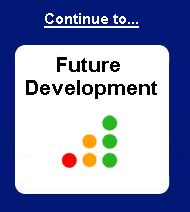This unique software package allows key workers and managers to track and monitor prisoner movement and activity throughout the prison estate and out into the community. The system is built around a case management structure, with clients - or beneficiaries - initially answering questions and being assessed in areas defined by the objectives and requirements of the project. A traffic light system is then used to grade the responses for each area; any in red or amber prompt an automatic referral. Throughout a beneficiary’s ‘journey’, CATS can produce in-depth reports of the project’s effectiveness as well as chronicling the individual’s progress. It can also graphically represent that progress as ‘distance travelled’ – a function that has proved invaluable in helping to further increase beneficiaries’ self-confidence and their motivation to overcome the barriers to employment that they face. For a more detailed explanation of the 'distance travelled' model, please click here. Project Manager Using the comprehensive reporting tools, the Project Manager can retrieve in-depth management information of project progress and achievements. An SQL utility will also allow data to be extracted and analysed using SPSS. Key Worker Depending on the results of the assessment, the Key Worker can then complete the Community Integration Plan (CIP). The CIP is the action plan which the Key Worker follows. It contains all the actions required to obtain the required result and can also include referrals to other projects/organisations or to employment brokerage teams. Regular reviews are automatically entered onto the CIP to ensure that the actions are up-to-date and relevant. As the Key Worker progresses through the action plan, their progress is recorded on the CIP. The implementation, management and monitoring of the CIP and its progress forms the middle section of the case management model. Once a beneficiary has completed their time on the project, all their achievements can be recorded in the outcome section. The outcome section is totally customisable to allow any achievement, hard or soft, to be recorded and counted. Therefore, using the assessment at the beginning of the process, and then the beneficiary’s achievements during the project, we can accurately demonstrate the distance travelled by the beneficiary. Beneficiary By employing motivational interviewing techniques, the CATS assessment can engage the beneficiary and help them to contribute to the CIP, further improving their motivational levels. Once the CIP has been completed and put into action, regular reviews and meetings with beneficaries maintain their engagement in the project, making them an integral part of the case management process. Using the CATS system and the PS Plus case management model beneficiaries are involved in the process from beginning to end, truly engaging with the whole process and maintaining a feeling of ownership. These are all important factors if motivational levels are to be kept high. ETE Worker ESF Management Summary Screenshots |
Home | About | CATS | Reports | Research | News | Case Studies | Glossary | Contact | Site Map | Copyright